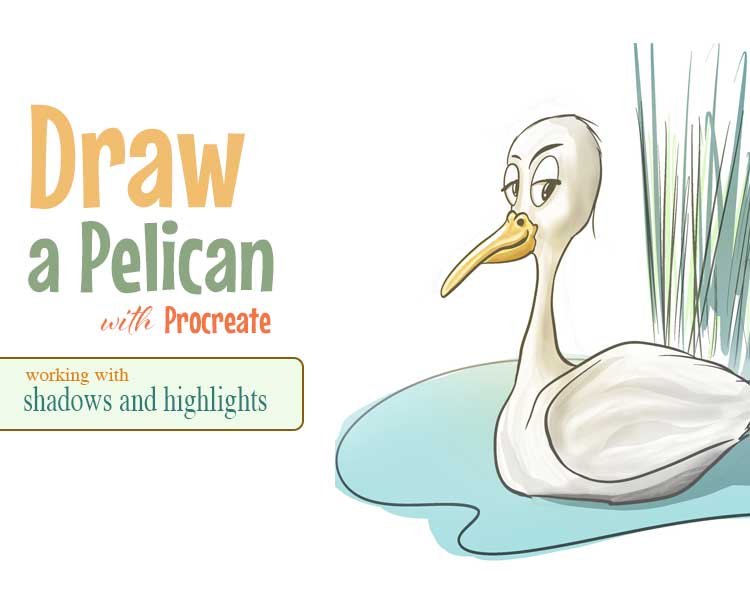How to Animate on Procreate Tutorial
Easily create short animations using all the brushes and tools that Procreate has to offer.
How to Add Shadows and Highlights in Procreate.
Two easy ways to apply shadow and highlights in Procreate. So if you're a beginner or an experienced Procreate artist check out this shading tutorial.
Draw a Pelican in Procreate
How to draw a fun pelican! Easy Procreate tutorial focusing on Shadow and Highlights.
How to Draw a Puppy
Make great art using standard Procreate brushes. Learn how to use Clipping Mask, and the Selection Tool. Great for beginners.
Copy and Paste
How to Copy and Paste in Procreate using 6 easy methods, including Cut and Paste and Duplicate. Learn simple gestures that save time.
Selection Tool
Sometimes we have a wonderful illustration, but we just want to adjust a certain part or parts of a single layer.
Reference Layer
Want to keep the outlines of your drawing crisp and clean? It’s easy to get that great line art you see from cartoonists and anime artists with one easy to use feature… the Reference Layer.